Prototyping a Game in Glimmer and TypeScript
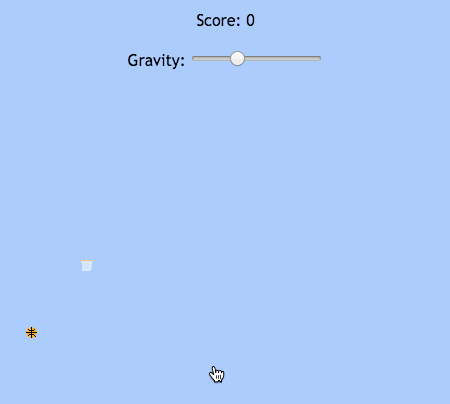
Play Croissant Hoops!
I took a break from working on Space Pizzas to try out a couple web dev technologies that were new to me: Glimmer and TypeScript. Glimmer is a component library (like React) with quite a bit more tooling (like Ember). TypeScript is superset of JavaScript that adds a type system in the service of making big applications less fraught with peril than your typical big JavaScript application.
Using the above technologies, I made a game called Croissant Hoops in the vein of Qwiboo’s Ball King. The goal of the game is to use your mouse or finger to drag an arc that will drop the basketball into the hoop. The game can be played at hoops.spacepizzas.com.
In case anyone is interested, I put the source code on GitHub.
As for Glimmer and TypeScript: I liked working with them both.
Glimmer
I have preferred working in Ember for front end web dev work in general, and Glimmer provides a lot of the benefits of Ember (e.g. command line tools) without all the framework’s “heavy” features. I did miss some of these features (like Ember’s built-in testing suite), but many of the features Glimmer lacks compared to Ember aren’t super relevant at the game-prototyping stage anyway.
Below, I’ve written a few initial thoughts on using Glimmer to build games.
Where To Place Your POJOs
If you’re making a game in JavaScript, it is likely you’re going to have a number of Plain Old JavasScript/TypeScript Objects. For example, Croissant Hoops has a game.ts and ball.ts. Initially, I placed these POJOs on the src/game directory (e.g. src/game/ball.ts), but ember-cli gave me this error:
Error: The type of module 'ball' could not be identified
Turns out, ember-cli expects non-Glimmer modules to be in placed in the src/utils directory instead (e.g. src/utils/game/ball.ts).
Actions
In my Emberconf talk about the last game I built in Ember, I talked about how Ember’s components are a really useful way to handle a game’s UI since HTML and CSS are well suited to deal with the variety of screen sizes on which your game may be played. Since Glimmer is a component system, I think the same point holds true: standard HTML/CSS is just as useful for building a responsive game UI as it is for building a responsive web app UI.
In Croissant Hoops, the UI that shows the score is displayed in the template like so:
croissant-hoops/template.ts:
<div id="score">Score: {{score}}</div>
When a basket is scored, the game code in game.ts calls the scoreCallback method, which updates the score:
croissant-hoops/component.ts:
@tracked
score: number = 0;
scoreCallback(newScore: number) {
this.score = newScore;
}
I think having this separation of game code and game UI is really helpful since it allows the game code to focus on game logic and HTML/CSS to focus on layout.
TypeScript
If you haven’t used TypeScript, the above code might look pretty weird, what with the oddly placed colons and the @tracked line in there. In the above example, the number after the colon specifies the type of the score property, and @tracked is a decorator that tells Glimmer to let the component/template know whenever score is updated.
If any of that is confusing, the good news is that since TypeScript is a superset of JavaScript, all your JS code still works in TS, and you may layer on TS features as you see fit.
Not having worked in a static typed language for a while, I appreciated TypeScript’s transpiler catching errors that I wouldn’t have caught until play testing. For example, if I changed the type of an argument in a function declaration but forgot to make the required changes to calls to that function, TypeScript would do me a favor and alert me in the compilation step. Without that, I would have had to wait until I ran the app and saw it crash to know I messed up.
While catching these errors during the compilation step would only be a small win if I only messed up once, I mess up a lot, so I found this feature really helpful. If I had TDD’d this project (as one probably should for most web apps), some of the benefit would be mitigated. However, when prototyping a small game like this, perhaps static typing is a more expedient way to learn.